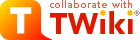
Difference: WebHome (5 vs. 6)
Revision 62013-11-13 - TWikiContributor
| Line: 1 to 1 | ||||||||
|---|---|---|---|---|---|---|---|---|
|
%DASHBOARD{ section="banner"
image="https://wiki.loeschblatt.online/pub/TWiki/TWikiDashboardImages/nasa-airfield.jpg" | ||||||||
| Line: 15 to 15 | ||||||||
<--===== TEST TOPICS ============================================-->%DASHBOARD{ section="box_start" title="Create Test Topics" | ||||||||
| Added: | ||||||||
| > > | contentstyle="overflow: hidden; margin-right: -10px;" | |||||||
| }% | ||||||||
| Line: 27 to 28 | ||||||||
| Changed: | ||||||||
| < < | ||||||||
| > > | ||||||||
| Line: 44 to 45 | ||||||||
<--===== TIP OF DAY ============================================-->%DASHBOARD{ section="box_start" | ||||||||
| Changed: | ||||||||
| < < | title="Tip of Day" contentstyle="overflow: hidden;" | |||||||
| > > | title=" | |||||||
| }% | ||||||||
| Changed: | ||||||||
| < < |
The Jump Box as a browser
The JumpBox is not only a tool to allow you to jump from page to page, you can use it to search for documents... Read on | |||||||
| > > |
Breadcrumb
The breadcrumb of a topic shows you the page hierarchy. It is constructed using a topic`s parent setting... Read on | |||||||
<--===== NEW USERS ============================================--> | ||||||||
View topic | History: r6 < r5 < r4 < r3 | More topic actions...
Ideas, requests, problems regarding TWiki? Send feedback